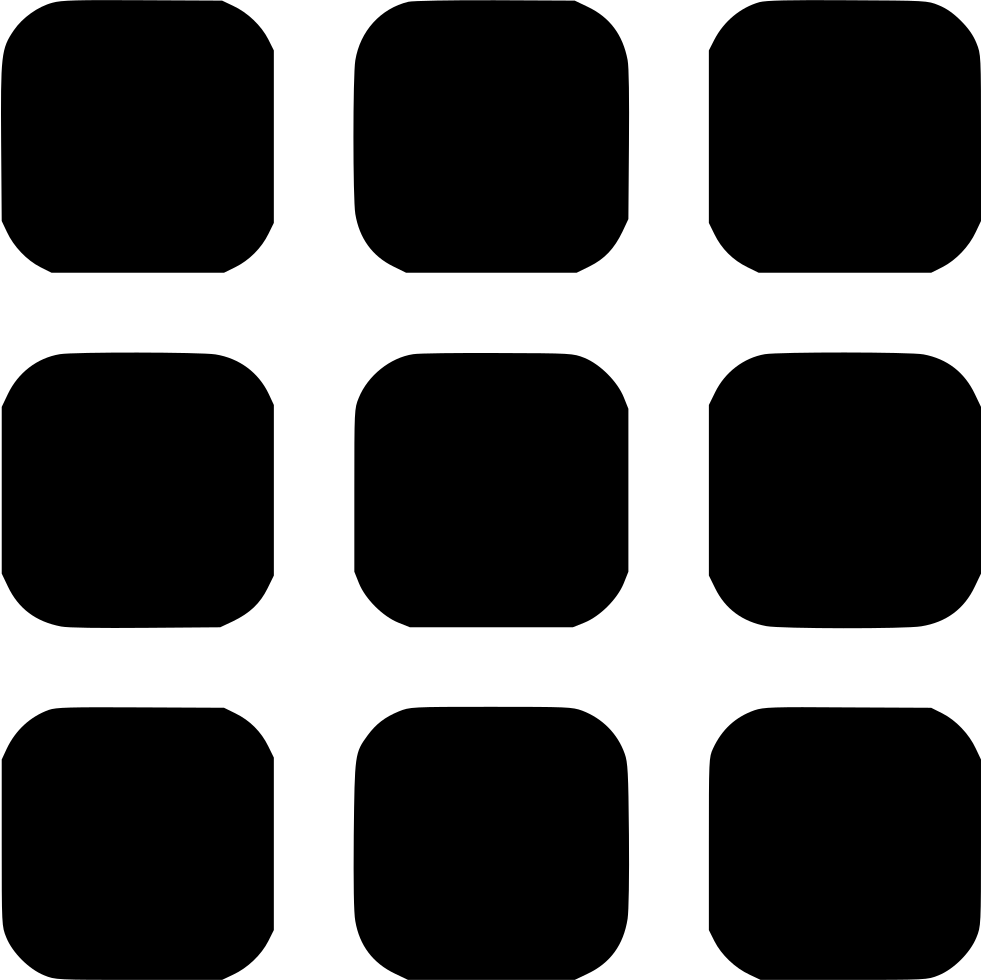Computer Science AS
Introduction Information Representation Communications Communications 2 Hardware Logic Circuits Processor Fundamentals Assembly Language Monitor & Control System Software Security, Privacy & Data Integrity Ethics DatabasesAS Practical
Algorithm Data Structures and more Software developmentComputer Science A2
Data Representation File Organisation Advance Logic GatesInternet Virtual Machines System Software Encryption & Security Artificial IntelligenceA2 Practicals
Binary Search Linear Search Bubble Sort Insertion Sort Combined Algorithm Stacks Queues Linked List Binary TreeMore
Reference Pastpaper QuestionsInternet & Networks
There are two ways in which data can be transmitted. It can either be broken down to smaller bits or packets and be sent along many routes but, all of the packets will reach the same destination or we can just send the data in a continuous stream along a single route or wire
- Circuit Switching
- Application Layer
- Transport Layer
- Internet Layer
- Network / DataLink Layer
- HTTP
- FTP
- SMTP
- POP3
- IMAP
- LLC / Logical Link Control
- MAC
- PCS
- PMA
Sending Continuous streams of data along a single temporary route
When we make phone calls, temporary links between the sender and reciever are made in which data is sent thorugh this route only. The building of links is done by the circuit switching centers which are owned by the PSTN
This connection only lasts until the phone call or until the activity stays active. Data is sent through switching centers in full duplex mode.
Advantages of Circuit Switching
1. Doesn't require to share bandwith
2. More secure as there is less errors so no need for error correction methods
Disadvantages
1. More slower and takes more time at the start before transmission to verify and set up links. However, speed is a hard factor to conclude on
2. More Expensive to maintain or use
3. If connection fails no other alternatives
Remember that these questions can come in different way. They may be ask this directly or they might ask it indirectly. For example, they can ask you the advantages of a leased permanent wire
Packet Switching
Data broken down to packets in which are sent along many routes that reach the same destination
Think of a parcel which contains 3 items. I can ship the 3 items separately to the same address along different routes or use the single route
The same principle applies for packet switching in which data is broken down to packets and in which each packet has an ip address to direct it to its destination.
Advantages of Packet Switching
1. More Cheaper to maintain and use
2. Can use all of the bandwith so more efficient
3. No need for verification at the start of the transmission
Disadvantages
1. Bits can get easily corrupted
2. Shared Bandwith
When we decide which one we chose we always consider if the data to be sent is confidential and must be error free and must be sent in the same order as arrived. Then we use Circuit Switching. If we don't need these requirements and want to send a normal large file over the internet, the best is packet switching
We have come across the basic stuff in the AS level, this chapter will cover the most advance sections in Networks.
It is Router's responsibility to make sure that the data packets are sent to the correct destination through the best route. So each router has its own routing table which holds the network address of it adjacent routers and there condition ( whether active or not ) and etc
It is important to remember what is in a routing table:
1. Next hop address ( Adjacent Routers )
2. Subnet Mask
3. Network ID ( Current Router )
4. Outgoing Interface
Protocols
A protocol is a set of rules in which both the sender and the receiver follows when transmitting data
The most famous protocol is the TCP/IP protocol but, this is called a protocol suite as it has many layers. We will discuss each layer in detail:
TCP stands for Transmission Control Protocol
This layer handles the type of message of the data to be transmitted. The way we determine the type is by changing the port number of the data packets but what do you really mean by different types of data?
Many Protocols that are under this layer are the HTTP, FTP, SMTP POP3, IMAP etc protocols
Remember protocols are a set of rules. HTTP is a protocol, so is an IP protocol but both have different functions and HTTP is a subset protocol of the main protocol TCP/IP suite protocol. Each Protocol in the Application layer will be further discussed
Controls and handles the breaking of data into packets and making sure the headers of the data packets have the correct details. Some examples are the TCP protocol
I know it's confusing when the TCP protocol is within the TCP/IP Suite protocol but really the TCP/IP suite is a protocol that handles all data transmission across the internet. Whereas the TCP and the IP protocols are two independent protocols in the suite
Controls the movement of data packets within the networks and between the routers until it reaches its source destination. Some examples are the IP protocol which is responsible for sending data depending on the IP address in the data packet header.
Its function is similar to the internet layer. It handles communications between the two networks in which data is transmitted. In fact, the Internet Layer is a subset of the Network layer. So this includes the LAN Network also. An example is the Ethernet Protocol
Examples of Application Layer Protocols:
Sends any request to a website to get a webpage or to send data such as financial and sensitive data (HTTPS)
To send files over the internet
The send mails over the internet
When sending an email, we use this protocol to send the mail to the mail server. This is called the push protocol
The mail server also uses the same protocol when sending it to another person's server. Remember, this is old technology and sites like Gmail have hidden most of these features...
It's very easy to send a mail from one Gmail account to another Gmail account without using the SMTP protocol as the files are stored in the same server, However, if Gmail needs to send files to Outlook, both communicates using SMTP
The Pull protocol is used to extract emails from the server to your computer. Same as downloading emails on Gmail onto your computer...
However, these emails are not stored on the server. And can only be stored on your computer which is not exactly Gmail...
It stores the emails on the server itself so it can be accessed where ever you want if you have an internet connection. For this reason, IMAP is better and popular and the recent version
However, the server may have full access to the emails so they can be deleted or leaked so it is less secure
Nevertheless, Gmail and most email services offer both IMAP and POP3
I forgot to mention this when they say, why do we use encryption like SSL for the Application protocols. Always mention the word "secure" like secure file transfers and secure email transfers
Ethernet Protocol
Remember, it is a protocol. That handles and avoid data collisions
you may remember the CSMA/CD from the AS section, there is a bit more you need to include in your answers when they ask you to describe how the ethernet protocol avoids collisions
1. A collision is when the voltage rises to a peak because both signals combine
2. Checks or listens to the Activity of the line.
3. It waits for a random time if the line is busy which increases every time it's busy. So the random time increases
4. Also, send a jamming signal
5. If free, data is sent and there is a continuous check for other signals
6. Data is sent to devices using MAC / Network addresses
It is good to remember that the ethernet protocol is part of the Datalink or Network layer as this suggest that down the layers of the TCP/IP protocol it is mostly hardware
Ethernet Protocol is further broken down into other 4 layers
Top most layer that is responsible for the transmission of data between the device and the network layer. It is also responsible for the integrity of data
The MAC protocol is responsible for assigning the mac address to the header of each packet and handling errors due to collisions
Coding data to be ready for transmitted or decoding data received to be sent to MAC protocol
The Physical hardware responsible for sending data and receiving data
To make it easier to understand, let us take a laptop connected to the internet using an ethernet cable. The First 3 layers are done inside the laptop itself and the last layer is only the cable...
Peer to Peer File Sharing
You probably have used BitTorrent or Utorrent or QbitTorrent to download files over the internet. But do you know how it works? We know what is a peer to peer network and we know that there is no centralized server or website. In fact, when we download a file we are not downloading from the website but from many other users just like you
When you have a torrent file, they contain the address of Tracking Servers that have the IP address and details of all the peers in the swarm network
A swarm is a keyword used to describe the networks and peers are the people who want to download that specific file
The Tracking website controls the movement of data from one peer to another
In BitTorrent, when you are downloading a file, you are also uploading the file so that another person can download it from you. So in a way, a 1GB file could take 1.5GB of Data Internet
Peers who upload more than they download are called seeds
Peers who download more than they upload are called leeches
Leeches are choked or cut of the network eventually
GIve it a try, go to your torrent settings, and make your upload speed 0, the download speed will be 0 eventually
There is no control of the movement of data, so it can be illegal but it's very hard to be caught, and if caught the consequences are dire. But many people use it by using a VPN which masks your IP address. But remember torrenting is not always illegal especially with its not illegal contents...
Recommended
These are things you might like. Clicking these ads can help us improve our free services in the future...